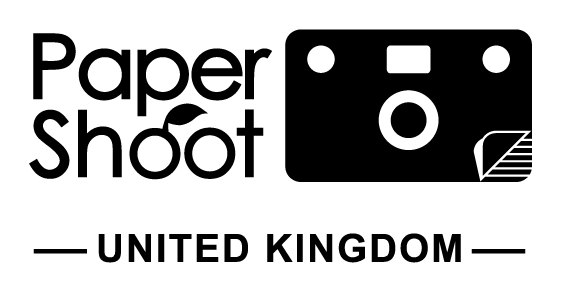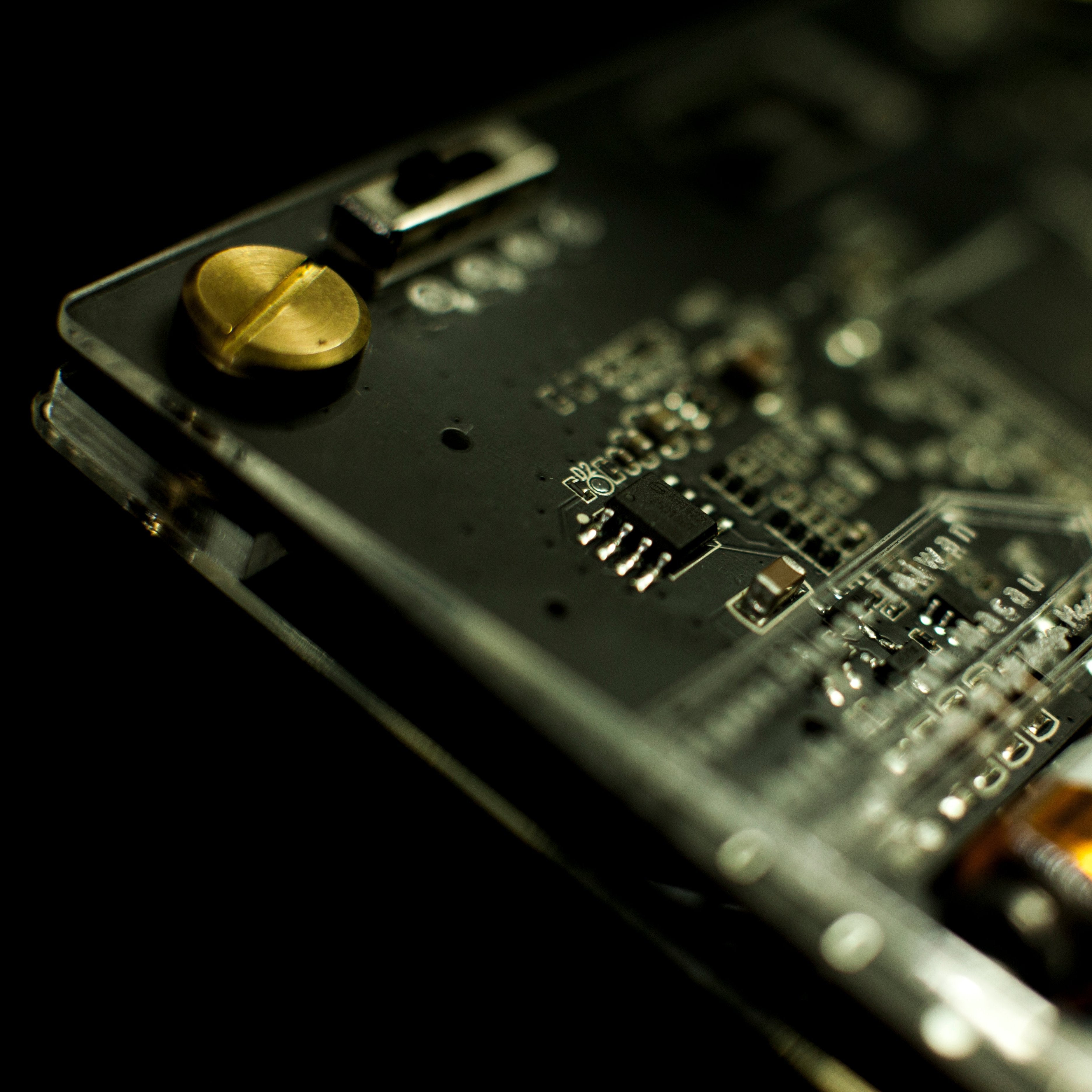Windows OS Installation
You need to prepare the following items.
 |
 |
 |
| Camera Board (With SD card inserted) | Original manufacturer's transfer cable (if using other cables, please ensure they have transfer capability). | Computer with Windows OS |
1.Download the Windows TimeSync app from the Download link.
Download
2.Make sure that the SD card has been installed.

3. Connect Papershoot camera with a PC USB port.

4. Click on “PaperShootTimeSync_win.exe” to start update.



5. After seeing the message 'Press any key to continue . . .,' press any key, and the window will immediately disappear to complete Time Sync.

6. Unplug USB and take a few photo like you normally do. Plug-in again to check your photo file time stamp is correct.

Note: Whenever battery is emtpy, you can replace or recharge within a day without loosing the correct time date.